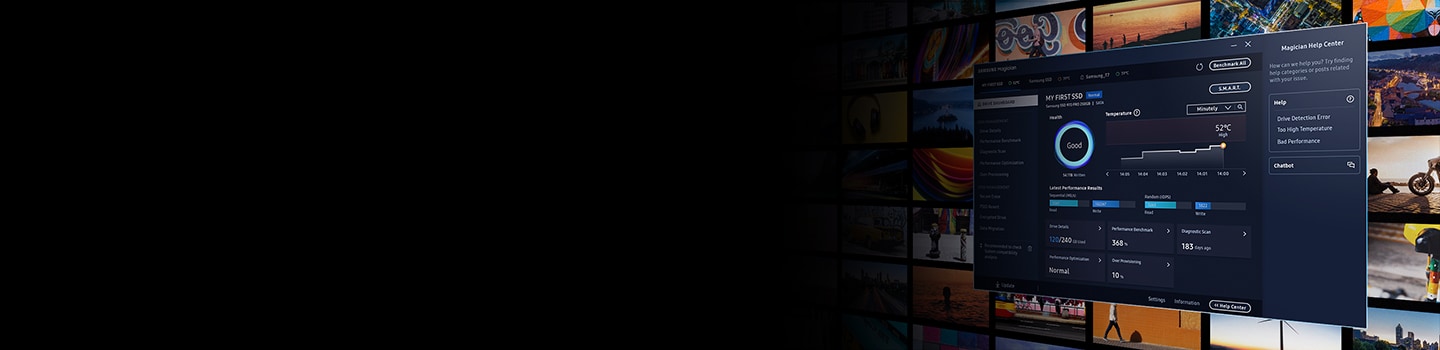| Akamai |
176-34-86-175_s-23-203-249-81_ts-1604430438-clienttons-s.akamaihd.net,
176-34-86-175_s-23-203-249-81_ts-1604432488-clienttons-s.akamaihd.net,
176-34-86-175_s-23-203-249-90_ts-1604428164-clienttons-s.akamaihd.net,
176-34-86-175_s-95-101-143-18_ts-1604428258-clienttons-s.akamaihd.net,
176-34-86-175_s-95-101-143-24_ts-1604428321-clienttons-s.akamaihd.net,
34-242-207-243_s-23-203-249-81_ts-1604425495-clienttons-s.akamaihd.net,
34-242-207-243_s-23-203-249-81_ts-1604425563-clienttons-s.akamaihd.net,
34-242-207-243_s-23-203-249-81_ts-1604425669-clienttons-s.akamaihd.net,
34-242-207-243_s-23-203-249-81_ts-1604427540-clienttons-s.akamaihd.net,
34-242-207-243_s-23-203-249-81_ts-1604427617-clienttons-s.akamaihd.net,
34-242-207-243_s-23-203-249-81_ts-1604427664-clienttons-s.akamaihd.net,
34-242-207-243_s-23-203-249-81_ts-1604427922-clienttons-s.akamaihd.net,
34-242-207-243_s-23-203-249-81_ts-1604439090-clienttons-s.akamaihd.net,
34-242-207-243_s-23-203-249-81_ts-1604439174-clienttons-s.akamaihd.net,
34-242-207-243_s-23-203-249-81_ts-1604441206-clienttons-s.akamaihd.net,
34-242-207-243_s-23-203-249-81_ts-1604441267-clienttons-s.akamaihd.net,
34-242-207-243_s-23-203-249-90_ts-1604425484-clienttons-s.akamaihd.net,
34-242-207-243_s-23-203-249-90_ts-1604425610-clienttons-s.akamaihd.net,
34-242-207-243_s-23-203-249-90_ts-1604427737-clienttons-s.akamaihd.net,
34-242-207-243_s-23-203-249-90_ts-1604427797-clienttons-s.akamaihd.net,
34-242-207-243_s-23-203-249-90_ts-1604438922-clienttons-s.akamaihd.net,
34-242-207-243_s-23-203-249-90_ts-1604438968-clienttons-s.akamaihd.net,
34-242-207-243_s-23-203-249-90_ts-1604439033-clienttons-s.akamaihd.net,
34-242-207-243_s-23-203-249-90_ts-1604441023-clienttons-s.akamaihd.net,
34-242-207-243_s-95-101-129-82_ts-1604425732-clienttons-s.akamaihd.net,
34-245-202-11_s-23-203-249-81_ts-1604425513-clienttons-s.akamaihd.net,
34-245-202-11_s-23-203-249-81_ts-1604427569-clienttons-s.akamaihd.net,
34-245-202-11_s-23-203-249-90_ts-1604425365-clienttons-s.akamaihd.net,
34-246-182-217_s-23-203-249-81_ts-1604424915-clienttons-s.akamaihd.net,
34-246-182-217_s-23-203-249-81_ts-1604425000-clienttons-s.akamaihd.net,
34-246-182-217_s-23-203-249-81_ts-1604425155-clienttons-s.akamaihd.net,
34-246-182-217_s-23-203-249-81_ts-1604425567-clienttons-s.akamaihd.net,
34-246-182-217_s-23-203-249-81_ts-1604427446-clienttons-s.akamaihd.net,
34-246-182-217_s-23-203-249-81_ts-1604429495-clienttons-s.akamaihd.net,
34-246-182-217_s-23-203-249-90_ts-1604424817-clienttons-s.akamaihd.net,
34-246-182-217_s-23-203-249-90_ts-1604424939-clienttons-s.akamaihd.net,
34-246-182-217_s-23-203-249-90_ts-1604427359-clienttons-s.akamaihd.net,
34-246-182-217_s-23-203-249-90_ts-1604429563-clienttons-s.akamaihd.net,
34-246-182-217_s-95-101-129-82_ts-1604425062-clienttons-s.akamaihd.net,
34-246-182-217_s-95-101-143-18_ts-1604429398-clienttons-s.akamaihd.net,
34-246-182-217_s-95-101-143-24_ts-1604429274-clienttons-s.akamaihd.net,
34-246-182-217_s-95-101-143-24_ts-1604429365-clienttons-s.akamaihd.net,
34-246-182-217_s-95-101-143-24_ts-1604429616-clienttons-s.akamaihd.net,
364bf52c.akstat.io, 364bf5fa.akstat.io, 364bf6cc.akstat.io, 36c3fef2.akstat.io,
54-154-186-178_s-23-203-249-81_ts-1604425586-clienttons-s.akamaihd.net,
54-154-186-178_s-23-203-249-81_ts-1604429882-clienttons-s.akamaihd.net,
54-154-186-178_s-23-203-249-90_ts-1604425341-clienttons-s.akamaihd.net,
54-154-186-178_s-23-203-249-90_ts-1604425577-clienttons-s.akamaihd.net,
54-154-186-178_s-23-203-249-90_ts-1604425679-clienttons-s.akamaihd.net,
54-154-186-178_s-23-203-249-90_ts-1604427498-clienttons-s.akamaihd.net,
54-154-186-178_s-23-203-249-90_ts-1604431774-clienttons-s.akamaihd.net,
54-154-186-178_s-92-123-142-66_ts-1604427735-clienttons-s.akamaihd.net,
54-246-30-86_s-23-203-249-81_ts-1604425115-clienttons-s.akamaihd.net,
54-246-30-86_s-23-203-249-81_ts-1604427273-clienttons-s.akamaihd.net,
54-246-30-86_s-23-203-249-81_ts-1604427303-clienttons-s.akamaihd.net,
54-246-30-86_s-23-203-249-81_ts-1604427359-clienttons-s.akamaihd.net,
54-246-30-86_s-23-203-249-81_ts-1604431429-clienttons-s.akamaihd.net,
54-246-30-86_s-23-203-249-81_ts-1604431547-clienttons-s.akamaihd.net,
54-246-30-86_s-23-203-249-81_ts-1604435637-clienttons-s.akamaihd.net,
54-246-30-86_s-23-203-249-90_ts-1604427151-clienttons-s.akamaihd.net,
54-246-30-86_s-23-203-249-90_ts-1604429503-clienttons-s.akamaihd.net,
54-246-30-86_s-23-203-249-90_ts-1604429594-clienttons-s.akamaihd.net,
54-246-30-86_s-23-203-249-90_ts-1604433473-clienttons-s.akamaihd.net,
54-246-30-86_s-23-203-249-90_ts-1604433539-clienttons-s.akamaihd.net,
54-246-30-86_s-88-221-134-224_ts-1604435698-clienttons-s.akamaihd.net,
54-246-30-86_s-95-101-129-96_ts-1604424926-clienttons-s.akamaihd.net,
54-246-30-86_s-95-101-129-96_ts-1604424989-clienttons-s.akamaihd.net,
54-75-39-103_s-23-203-249-81_ts-1604425265-clienttons-s.akamaihd.net,
54-75-39-103_s-23-203-249-81_ts-1604425415-clienttons-s.akamaihd.net,
54-75-39-103_s-23-203-249-90_ts-1604425504-clienttons-s.akamaihd.net,
54-75-39-103_s-95-101-143-24_ts-1604432234-clienttons-s.akamaihd.net,
54-75-41-190_s-23-203-249-81_ts-1604424935-clienttons-s.akamaihd.net,
54-75-41-190_s-23-203-249-81_ts-1604425058-clienttons-s.akamaihd.net,
54-75-41-190_s-23-203-249-81_ts-1604425120-clienttons-s.akamaihd.net,
54-75-41-190_s-23-203-249-81_ts-1604425189-clienttons-s.akamaihd.net,
54-75-41-190_s-23-203-249-81_ts-1604427540-clienttons-s.akamaihd.net,
54-75-41-190_s-23-203-249-90_ts-1604424875-clienttons-s.akamaihd.net,
54-75-41-190_s-23-203-249-90_ts-1604425270-clienttons-s.akamaihd.net,
54-75-41-190_s-23-203-249-90_ts-1604427110-clienttons-s.akamaihd.net,
54-75-41-190_s-23-203-249-90_ts-1604429433-clienttons-s.akamaihd.net,
54-75-41-190_s-23-203-249-90_ts-1604429456-clienttons-s.akamaihd.net,
54-75-41-190_s-92-123-140-11_ts-1604427291-clienttons-s.akamaihd.net,
54-75-41-190_s-92-123-140-11_ts-1604427412-clienttons-s.akamaihd.net,
54-75-41-190_s-95-101-129-96_ts-1604425019-clienttons-s.akamaihd.net,
54-75-41-190_s-95-101-143-18_ts-1604429529-clienttons-s.akamaihd.net,
684dd305.akstat.io, 684dd306.akstat.io, 684dd307.akstat.io, 684dd308.akstat.io,
684dd309.akstat.io, 684dd30a.akstat.io, 684dd30c.akstat.io, 684dd30d.akstat.io,
6852bd07.akstat.io, 6852bd08.akstat.io, 6852bd09.akstat.io, 6852bd0a.akstat.io,
6852bd0b.akstat.io, 6852bd0c.akstat.io, 6852bd0d.akstat.io, 6852bd0e.akstat.io,
6852bd0f.akstat.io, 6852bd10.akstat.io, 6852bd11.akstat.io, 6852bd12.akstat.io,
6852bd13.akstat.io, 6852bd14.akstat.io, 685d5b18.akstat.io, 685d5b19.akstat.io,
685d5b1b.akstat.io, 686eb51b.akstat.io, 686eb704.akstat.io,
bcsecure01-a.akamaihd.net, brightcove04pmdo-a.akamaihd.net,
ds-aksb-a.akamaihd.net,
el24ucyccuqvax5bs2kq-pblhb6-a723eeea5-clientnsv4-s.akamaihd.net,
el24ucyccuqvax5bt4yq-ptbmxa-6ef8e4803-clientnsv4-s.akamaihd.net,
el24ucyccuqwcx5bs4uq-p03zy7-676237e5e-clientnsv4-s.akamaihd.net,
el3lnwiccuqvax5bstvq-pch0tk-1cdf76638-clientnsv4-s.akamaihd.net,
el3lnwiccuqvax5buy2q-pqnfkn-f673b4feb-clientnsv4-s.akamaihd.net,
el3lnwiccuqvax5buzkq-pl30i3-08d7d87df-clientnsv4-s.akamaihd.net,
el3lnwiccuqwcx5bu4ya-pyg66y-cb19a994e-clientnsv4-s.akamaihd.net,
el3lnwiccuqxax5bstjq-puyi2b-1f022524f-clientnsv4-s.akamaihd.net,
el3lnwiccuqxax5bsuua-pioden-695058c8f-clientnsv4-s.akamaihd.net,
el3lnwiccuqxax5bsvta-pqns0s-b6979dbf5-clientnsv4-s.akamaihd.net,
el3lnwiccuqxax5btzpq-pbifp1-07760bdf0-clientnsv4-s.akamaihd.net,
el3lnwiccuqxax5bu23q-p2ez1a-7d289db29-clientnsv4-s.akamaihd.net,
el3lnwixzp4swx5bs5pq-pnfw20-03cb87b70-clientnsv4-s.akamaihd.net,
el3lnwixzp4swx5bsryq-p52tb9-f3dab0dd0-clientnsv4-s.akamaihd.net,
el3lnwixzp4swx5bu35q-pdannf-fd1139023-clientnsv4-s.akamaihd.net,
el3lnwixzp4swx5buxna-pyccr1-f710a073b-clientnsv4-s.akamaihd.net,
el3lnwky3wdkax5bsxbq-p3hn9l-a2a7437e4-clientnsv4-s.akamaihd.net,
el3lnwky3wdkex5bt23a-pfcryk-8b7c1430e-clientnsv4-s.akamaihd.net,
elzm742y3wdkex5bs4lq-p0p40d-3a2e745b5-clientnsv4-s.akamaihd.net,
elzm742y3wdkex5bzofa-pqb527-96b6b1fc9-clientnsv4-s.akamaihd.net,
elzm74yccuqvax5b2szq-pf5z0b-8e0fe713e-clientnsv4-s.akamaihd.net,
elzm74yccuqvax5bs5nq-pt4puj-60e29ce0a-clientnsv4-s.akamaihd.net,
elzm74yccuqvax5bzo4a-ptxi68-223a872ab-clientnsv4-s.akamaihd.net,
elzm74yccuqwcx5b2r3a-p84t0a-b5b6d0cb9-clientnsv4-s.akamaihd.net,
elzm74yccuqwcx5btaca-p2p13t-2edd5f4d6-clientnsv4-s.akamaihd.net,
elzm74yccuqwcx5buakq-p7s1ie-7095e2510-clientnsv4-s.akamaihd.net,
elzm74yccuqxax5b2o7q-partxm-0ba99e22d-clientnsv4-s.akamaihd.net,
elzm74yccuqxax5bs6fa-pnivpg-c492934bb-clientnsv4-s.akamaihd.net,
elzm74yccuqxax5bt5qq-pcrjf9-bdc24fa26-clientnsv4-s.akamaihd.net,
elzm74yccuqxax5bzp4q-pkl6rx-fb475a90e-clientnsv4-s.akamaihd.net,
elzm74yxzp4swx5bs4ga-p9xzbs-ed47165ae-clientnsv4-s.akamaihd.net,
elzm74yxzp4swx5bs7cq-p4s4el-cd1a19887-clientnsv4-s.akamaihd.net,
elzm74yxzp4swx5bt4ka-p0qvim-2e8a5e71e-clientnsv4-s.akamaihd.net,
elzm74yxzp4swx5bt6hq-pzy1yp-35d9d01e0-clientnsv4-s.akamaihd.net,
elzm74yxzp4swx5bt7mq-p1duy0-1060998fa-clientnsv4-s.akamaihd.net,
elzm74yxzp4swx5bucja-p0twy9-19851792c-clientnsv4-s.akamaihd.net,
elzm74yxzp4swx5bzqza-pn76ir-1c0c55ff7-clientnsv4-s.akamaihd.net,
elzm74yxzp4swx5bzsda-pqodge-888ec876f-clientnsv4-s.akamaihd.net,
g2nlvmqcchiscx5bva5a-pwotro-14b66ca5a-clientnsv4-s.akamaihd.net,
g2nlvmqccuqvax5bs7hq-p4vzcl-ad59a5fd9-clientnsv4-s.akamaihd.net,
g2nlvmqccuqxax5bsz6q-pm3a6a-3feb7d021-clientnsv4-s.akamaihd.net,
g2nlvmqxzp4swx5bs5uq-pd12b9-62c8cb38d-clientnsv4-s.akamaihd.net,
g2nlvmqxzp4swx5bt3va-p7puv0-d4fafcfea-clientnsv4-s.akamaihd.net,
g2nlvmsy3wdkax5bs5zq-p675cj-d0b1fd299-clientnsv4-s.akamaihd.net,
g33b4vqccuqvax5btwhq-pfp8ei-5c0ea4329-clientnsv4-s.akamaihd.net,
g33b4vqccuqvax5btytq-pupet4-0083df35c-clientnsv4-s.akamaihd.net,
g33b4vqccuqvax5btzpq-pr1f2f-01d5fb765-clientnsv4-s.akamaihd.net,
g33b4vqccuqvax5bvzcq-phk9tj-828709858-clientnsv4-s.akamaihd.net,
g33b4vqccuqvax5bw2bq-py1x2v-a7310f6e5-clientnsv4-s.akamaihd.net,
g33b4vqccuqvax5bx3za-pge3ox-a91a32353-clientnsv4-s.akamaihd.net,
g33b4vqccuqwcx5bu4na-pqdvvi-3aaa5c611-clientnsv4-s.akamaihd.net,
g33b4vqccuqwcx5bwzaq-pvw5k6-d3e3dcd05-clientnsv4-s.akamaihd.net,
g33b4vqccuqwcx5bx22q-p8kovq-e038e0c0c-clientnsv4-s.akamaihd.net,
g33b4vqccuqxax5bstpa-p4rsfx-bd0382a30-clientnsv4-s.akamaihd.net,
g33b4vqccuqxax5btyeq-poz8cc-9955b8a36-clientnsv4-s.akamaihd.net,
g33b4vqxzp4swx5bu27q-pxv1vf-89db7a111-clientnsv4-s.akamaihd.net,
g33b4vqxzp4swx5bv25q-pt8447-731cc407d-clientnsv4-s.akamaihd.net,
g33b4vsy3wdkax5bswnq-plqmrf-ff7289811-clientnsv4-s.akamaihd.net,
g33b4vsy3wdkex5bsuoq-p56ka1-9bf23f300-clientnsv4-s.akamaihd.net,
gzfsozyccuqwcx5bs3dq-p2yzo8-69eb1f4d7-clientnsv4-s.akamaihd.net,
gzfsozyccuqwcx5bs4qa-p299q7-a9521f4ee-clientnsv4-s.akamaihd.net,
gzfsozyccuqwcx5bsyyq-pv69oz-aed1b09c6-clientnsv4-s.akamaihd.net,
gzfsozyccuqwcx5bwfuq-pw4gfb-c2c42381f-clientnsv4-s.akamaihd.net,
gzfstpqccuqvax5bssvq-p0x8hm-7a3d7367f-clientnsv4-s.akamaihd.net,
gzfstpqccuqvax5bsxsq-p2oajs-b2e67f00b-clientnsv4-s.akamaihd.net,
gzfstpqccuqvax5bsy3a-pfuzjd-60f8ba5de-clientnsv4-s.akamaihd.net,
gzfstpqccuqvax5bu2ia-p6uwyn-30e7a92df-clientnsv4-s.akamaihd.net,
gzfstpqccuqwcx5bswqa-pplxq4-ee58ceb89-clientnsv4-s.akamaihd.net,
gzfstpqccuqwcx5bu3mq-p6qff7-f4c4075e7-clientnsv4-s.akamaihd.net,
gzfstpqccuqwcx5buz4q-pbk4m8-d20c90e54-clientnsv4-s.akamaihd.net,
gzfstpqccuqxax5bt4ka-p3fi1s-1fcad7cd5-clientnsv4-s.akamaihd.net,
gzfstpqxzp4swx5bsttq-p683qt-2c3f6e21e-clientnsv4-s.akamaihd.net,
gzfstpqxzp4swx5bsu5q-pyioyl-3b5424f35-clientnsv4-s.akamaihd.net,
gzfstpqxzp4swx5bsvra-ps8whv-800c4ca06-clientnsv4-s.akamaihd.net,
gzfstpqxzp4swx5bt2ka-p3owfu-9bef421db-clientnsv4-s.akamaihd.net,
gzfstpqxzp4swx5btynq-p80cg4-5fbda6ae3-clientnsv4-s.akamaihd.net,
gzfstpsy3wdkax5btvta-pc4hb3-c24fbde0b-clientnsv4-s.akamaihd.net,
i03f9f400-ds-aksb-a.akamaihd.net, i03fa4400-ds-aksb-a.akamaihd.net,
i03faac00-ds-aksb-a.akamaihd.net, i03fae300-ds-aksb-a.akamaihd.net,
i03fb4f00-ds-aksb-a.akamaihd.net, i22f29600-ds-aksb-a.akamaihd.net,
i22f44600-ds-aksb-a.akamaihd.net, i22f47c00-ds-aksb-a.akamaihd.net,
i22f4a100-ds-aksb-a.akamaihd.net, i22f55c00-ds-aksb-a.akamaihd.net,
i22f5ca00-ds-aksb-a.akamaihd.net, i22f6b100-ds-aksb-a.akamaihd.net,
i22f7bf00-ds-aksb-a.akamaihd.net, i22fdb800-ds-aksb-a.akamaihd.net,
i22fdd700-ds-aksb-a.akamaihd.net, i3430c200-ds-aksb-a.akamaihd.net,
i34d04400-ds-aksb-a.akamaihd.net, i34d71700-ds-aksb-a.akamaihd.net,
i36486200-ds-aksb-a.akamaihd.net, i364b2700-ds-aksb-a.akamaihd.net,
i369aba00-ds-aksb-a.akamaihd.net, i36d85900-ds-aksb-a.akamaihd.net,
i36d86800-ds-aksb-a.akamaihd.net, i36e56b00-ds-aksb-a.akamaihd.net,
i36f61e00-ds-aksb-a.akamaihd.net, i36f6c000-ds-aksb-a.akamaihd.net,
i3f23f800-ds-aksb-a.akamaihd.net, ib0225600-ds-aksb-a.akamaihd.net,
s.go-mpulse.net, trial-eum-clientnsv4-s.akamaihd.net,
trial-eum-clienttons-s.akamaihd.net,
warfnl2y3wdkex5buhra-pvnsej-42dd2535b-clientnsv4-s.akamaihd.net,
warfnlyccuqvax5bvjta-pivu9l-324052216-clientnsv4-s.akamaihd.net,
warfnlyccuqxax5bwjua-pt5xj8-63e5f59c4-clientnsv4-s.akamaihd.net,
warfnlyxzp4swx5bugca-p9ihiy-2a56daf9f-clientnsv4-s.akamaihd.net,
warfnlyxzp4swx5buiqq-p5eemy-20706e9d7-clientnsv4-s.akamaihd.net To provide the
optimized image quality and enhance page loading speed
|
To provide the optimized image quality and enhance page loading speed |